|
Minimums
& Maximums are most useful when it comes to purchasing merchandise
and distributing that merchandise from a central warehouse to the
stores. As we’ve mentioned, a chain of 40 stores has to deal
with half a million stocking decisions to keep its operation running.
There is simply no way to make these decisions correctly without
automation. The better a retailer becomes at using Minimums &
Maximums to control purchasing and distribution, the fewer inter-store
transfer he will have to make. Of course no distribution system
can reduce the margin of error completely (customers are, after
all, highly unpredictable) so it becomes necessary to use Automatic
Transfers to fully optimize inventory.
The final step in achieving optimal inventory is balance, or distributing
existing stock among your stores in order to maximize sales. No
two stores will ever have identical sales. Even assuming that two
stores are in the same economic zone and serve the same demographic
base, one manager may decide to highlight a certain style of boot
in the display window while the other one doesn’t, or one store
may have an outstanding saleswoman who really knows how to push
tennis shoes while another store may have someone who is very good
at selling handbags. In most cases, however, economic and demographic
factors are enough to create major differences in the sales patterns
of different stores. The goal of the retailer, even after every
effort has been made to only purchase the stock that is needed,
is to constantly monitor sales and move merchandise to where it
replenishes a sale that has been made. We do this through Automatic
Transfers.
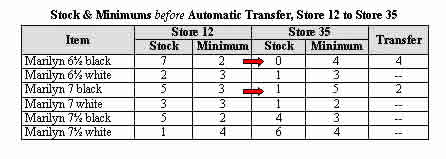 XpertMartTM
allows you to balance inventory between any two stores. You can
select, for example, Store #12 and Store #35, and ask the system
to create Automatic Transfers between these two stores. XpertMartTM
will look for items in Store 12 that are above their Minimum and
below their Minimum for Store 35 and transfer enough items to cover
the Minimum. However, an Automatic Transfer will never ship items
out if it will cause the stock of that item to fall below its Minimum.
In the table above, there are several examples that illustrate these
rules. In the first item in the table, the Marilyn 6½ black
dress sandal, XpertMartTM will transfer out 4 pairs from Store 12,
where it is overstocked, to store 35, where it is understocked.
Notice that only 4 pairs are sent out and not 5, because only 4
additional pairs are needed for Store 35 to cover its Minimum. In
the second example, no pairs of the Marilyn 6½ white sandal
are shipped out because Store 12’s stock is below its Minimum
and therefore cannot afford to send items to Store 35. Similarly,
in the third example, only 2 pairs of the Marilyn size 7 black sandal
are shipped out to Store 35, because to send any more would mean
Store 12 is understocked as is the case with the next example, the
size 7 white sandal. In the last two cases, no transfer is necessary,
as Store 35 is overstocked. The new stock levels after the transfers
are complete are shown in the table below. XpertMartTM
allows you to balance inventory between any two stores. You can
select, for example, Store #12 and Store #35, and ask the system
to create Automatic Transfers between these two stores. XpertMartTM
will look for items in Store 12 that are above their Minimum and
below their Minimum for Store 35 and transfer enough items to cover
the Minimum. However, an Automatic Transfer will never ship items
out if it will cause the stock of that item to fall below its Minimum.
In the table above, there are several examples that illustrate these
rules. In the first item in the table, the Marilyn 6½ black
dress sandal, XpertMartTM will transfer out 4 pairs from Store 12,
where it is overstocked, to store 35, where it is understocked.
Notice that only 4 pairs are sent out and not 5, because only 4
additional pairs are needed for Store 35 to cover its Minimum. In
the second example, no pairs of the Marilyn 6½ white sandal
are shipped out because Store 12’s stock is below its Minimum
and therefore cannot afford to send items to Store 35. Similarly,
in the third example, only 2 pairs of the Marilyn size 7 black sandal
are shipped out to Store 35, because to send any more would mean
Store 12 is understocked as is the case with the next example, the
size 7 white sandal. In the last two cases, no transfer is necessary,
as Store 35 is overstocked. The new stock levels after the transfers
are complete are shown in the table below. 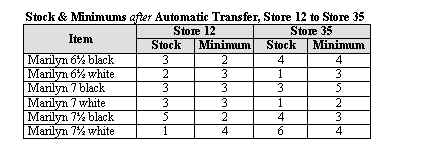 The
process could also go the other way, with Store 35 sending all items
above Minimum to cover inventory gaps in Store 12, for example,
sending 2 pairs of the size 7½ white Marilyn sandals to Store
12. Balancing inventory among these two stores will increase sales
by reducing stock-outs—all without having to order new merchandise!
Balancing inventory will also accelerate rotation, as items will
sell faster, particularly if the alternative is placing an order
with a vendor with long delivery times. The
process could also go the other way, with Store 35 sending all items
above Minimum to cover inventory gaps in Store 12, for example,
sending 2 pairs of the size 7½ white Marilyn sandals to Store
12. Balancing inventory among these two stores will increase sales
by reducing stock-outs—all without having to order new merchandise!
Balancing inventory will also accelerate rotation, as items will
sell faster, particularly if the alternative is placing an order
with a vendor with long delivery times.
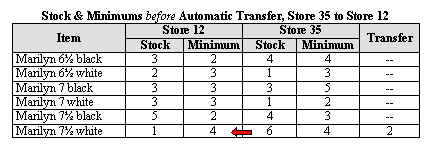
Let’s
examine what these transfers have done to our inventory. Prior to
the Automatic Transfers, we had a total of 36 items in stock between
the two stores (for the 6 size & color combinations shown above).
Of these 36 items, 15 were overstocked, i.e. over their Minimum—that’s
over 40%. Furthermore, we were also understocked by 15 items. Definitely
sub-optimal inventory in both cases. Now, of a total of 12 possible
supply decisions (6 size/color combinations * 2 stores), the system
took 3 supply actions, transferring a total of 8 items. We still
have a total of 36 items, only this time, we are only overstocked
by 5 items. With these three simple transfers, our excess inventory
dropped from over 41% to just under 14%. Similarly, we are now only
understocked by 7 items instead of 15 so that our merchandise shortage
as dropped form over 41% to just under 20%. As we can see from this
example, a little bit of fine-tuning can yield major improvements
in our inventory optimization. This example took place in a total
universe of 12 supply decisions—now imagine the consequences
in a total universe of 500,000 supply decisions!
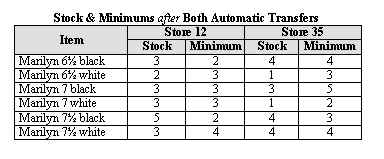
There
is also the option of balancing inventory across the entire chain,
in which case the system will look for opportunities to move stock
in every store. The advantage of placing Automatic Transfers two
stores at a time is that it gives the user greater control. It may
not be cost effective, for example, to balance inventory between
two stores that are in different cities, or between two stores that
carry very different merchandise. Automatic Transfers are ideal
for balancing inventory between two stores that are in close proximity
with similar merchandise.
Some
retailers are afraid of using automation to manage their distribution
system because they are afraid of losing control over their operation.
The nightmare scenario is trucks full of merchandise crisscrossing
the country on some computer’s orders. The fear is unfounded.
XpertMartTM will always give the user the opportunity to review
every Transfer Order before it is executed. This way the user has
complete freedom to edit or veto any Transfer Order the system generates.
Automatic Transfer Orders are really Automatic Transfer Suggestions,
in this regard. All XpertMartTM is doing at this point is simplifying
the decision-making process by concentrating the right data in the
hands of the user.
You
will never appreciate all the little cases of “one blue pair
of this in size 7 and one pair of those in brown size 8.5”
the system will “pull up” and how impossible it would
be to do this by hand until you actually have one of these suggested
transfer reports in your hands. You may think this document has
taken too much time over-analyzing one pair of style ABC in blue
at store 42. This may seem absurd as you would never have the time
to do this analysis. The point here is that all you have to do is
set the criteria and XpertMartTM whizzes through the 500,000 or
2,000,000 decisions and makes them for you. When you see all of
the items that need to be transferred and look the sale prices totals
on the report, you will see how XpertMartTM pays for itself.
Probably
the most dramatic case we have ever seen was with a client of ours,
a chain of 30 shoe stores. The year before they started working
with us, store managers set Minimums manually; in other words, they
were in no way based on actual sales trends. Once we helped them
automate their chain, the software began calculating and re-calculating
Minimums based on actual sales. On a Saturday night, five days before
Christmas, we realized that each of their 30 stores had, on average,
sold 50% of its stock during this peak season. Store managers were
able to restock their stores by the following Monday morning without
consulting senior management, solely based on Minimums. This way
their stores optimized their inventory in time to take advantage
of the 2½ days left before Christmas. Managers later told
us that “it’s as if we had two holiday seasons that year!”
|
 |