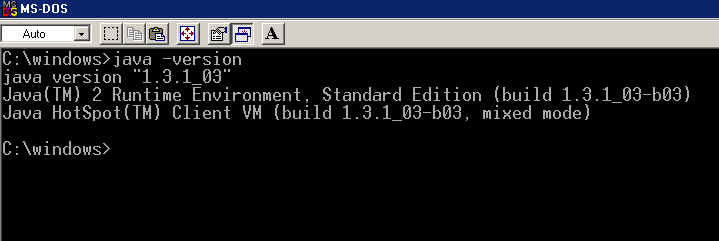
If you have any doubts as to whether the JRE was installed properly, you can run a simple test. Open a DOS window and type "java -version" and press <Enter>. If the JRE was installed correctly, you will see the following screen:
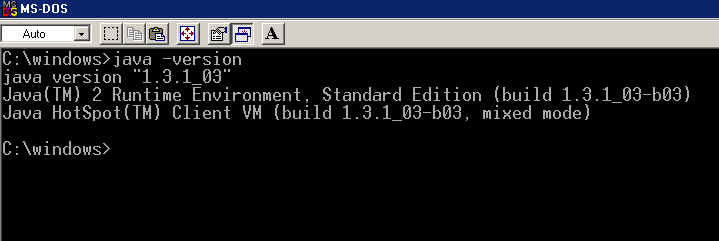
Note that this simple command tells us what version of the JRE we are using. (In this case it is 1.3.1_03). If you do not get this message, there was a problem with the installation. You should remove the files you have installed and start the installation again.
Copyright © 2002 XpertMart