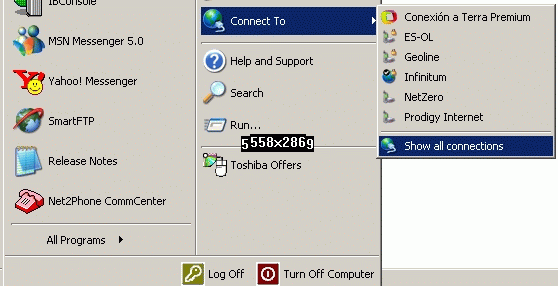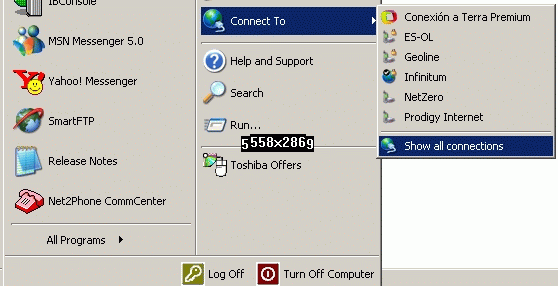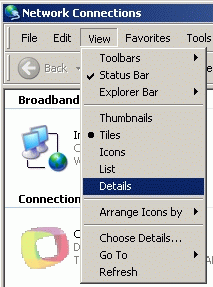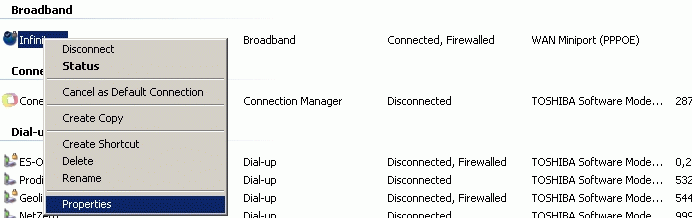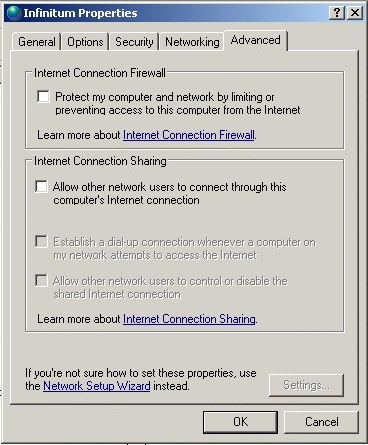How to Turn Off A Firewall
In Windows XP
One of the nice things about Windows XP is that it has
a built in firewall for Internet connections. In order to use programs like
the VNC viewer, the firewall should be momentarily turned off. (You could
configure it so as to only open the required ports, but it is a lot simpler
to just turn it off momentarily.)
To check if the firewall is on, and to turn it off if
it is on, you need to go to the Show all Connections window. Normall this
can be accessed through the Start menu as you can see in this image:
(If the Connect To and Show all Connections options do not show
up under the Start menu then you need open up the Control Panel. On the Control
Panel it is easier if you switch to Classical View and then click on Network
connections. This will take you to the same screen as the Show all Connections.)
If in the Show all Connections window you see icons
instead of a list of connections then under the View menu pick Details as
show in this screen shot.
Once you are in the Show all Connections screen with a
detailed view then you can see the status of each connection as in this screen
shot:
In this particular case you can see that the Broadband
connection called Infinitum shows Firewalled. If your internet connection
shows Firewalled then the firewall option needs to be removed while you use
a program like viewer. (Both modem and broadband connections can be firewalled.)
To remove the firewall, you right click with the mouse
on the connection and it brings up a popup menu as in this image:
On the popup menu select the Properties option and it
will show you the following window:
Under the Advanced tab you need to remove the checkmark
on the checkbox under Internet Connection Firewall as shown here.
Once you have done this and click on OK, the firewall
will be removed. Your connection should then not show Firewalled as seen
in this screen shot:
Once you are done using VNC or other special program you
should repeat this process to again check the Firewall checkbox for your
internet connection.
end.